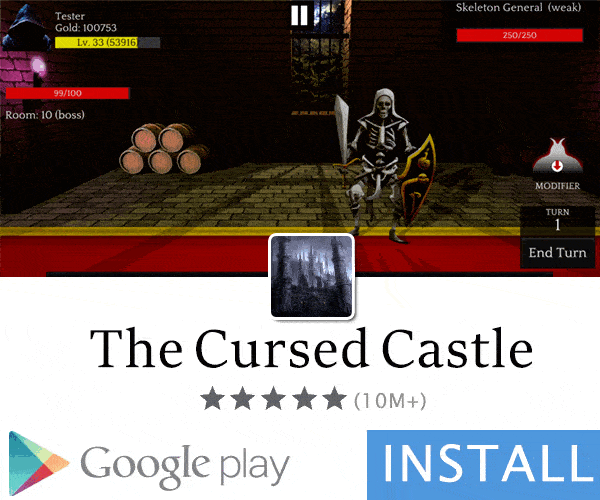- Gender
- Male
- Device
- OnePlus One ~ 10 Pro
- Country
- Greece
YouTube ReVanced v19.11.43
MOD Features How to install
Type of release: Free
Download Link (how to download?)
🔒 Hidden content
You need to Register or Login in order to view this content. Since you're viewing the AMP-accelerated version of our website which doesn't store login cookies, please scroll to the bottom of this page and click on the "View Non-AMP Version" button first, thanks!
. Being a hacked app, you might think YouTube is hard to install or unsafe, but it's not! YouTube APK is very easy to install and if you face issues, just reply below and I'll help you Download the official YouTube APK app on Android phones and tablets. Find out what the world is watching - from the hottest music videos to what's popular in gaming, fashion, beauty, news, learning and more. Subscribe to the channels you love, create your own content, share it with your friends and watch it on any device.
Watch and Subscribe
● Browse personal recommendations on the homepage
● Watch the latest news from your favorite channels in Subscriptions
● Find videos you've watched, liked and saved for later in the library
Explore different topics, what's popular and rising (available in select countries)
● Stay up to date on what's popular in music, games, beauty, news, learning and more
● Discover trends on YouTube APK and around the world on Explore
● Discover the hottest creators, players and artists (available in selected countries)
Connect with the YouTube APK community
● Keep up with your favorite creators with posts, stories, previews and live streams
● Join the conversation with comments and interact with creators and other community members
Create content from your mobile device
● Create or upload your own videos directly in the app
● Engage with your audience in real time with live streaming directly from the app
Find the right experience for you and your family (available in select countries)
● Each family has its own approach to online video. Learn about your options: the YouTube APK Kids app or a new YouTube APK Parental Control experience at YouTube APK.com/myfamily
Support the creators you love with Channel Subscriptions (available in select countries)
● Join channels offering paid monthly subscriptions and support their work
● Access exclusive channel benefits and join their community of members
● Stand out in comments and live chats with a loyalty badge next to your username
Upgrade to YouTube APK Premium (available in some countries)
● Watch videos without ads, while using other apps or when the screen is locked
● Save videos for when you really need them, like when you're on a plane or at work
● Access YouTube APK Music Premium as part of your benefits
Ready to play? Download now YouTube APK for free, only at Sbenny. YouTube APK is the right choice for those looking for Video Players & Editors apps.com!
What's New:
- Base updated to YouTube v19.11.43
• For new features, look for in-product education & notifications sharing the feature and how to use it!
- Latest updated ReVanced ReX features, bug fixes and optimizations
No: you can play and install this app without root permissions.
Yes: you need an active Internet Connection to use this app.
Load Additional Info
★★★ YouTube ReVanced Extended ★★★
➠ Compiled apk with the latest:
➤ ReVanced ReX Patches v2.220.10 Latest
[YouTube]
Change target version to v19.06.xx
fix(YouTube - Spoof Player Parameter): Fix player tracking such as history or video watchtime by @oSumAtrIX
fix(YouTube - Hide Shorts Shelf): Hide the Shorts in feed when using tablet layout
➤ ReVanced ReX Integrations v0.148.4 Latest
- Bug Fixes
● YouTube - Hide Shorts: Hide Shorts in feed when using tablet layout (ed80746)
➤ ReVanced Extended Cli v4.4.1 Latest
● build: update dependencies
● ci: remove build env that are no longer used
● feat: rollback the default values of keystore alias and password to CLI v3.0 (compatible with old keystore)
● rollback: move ReVanced Library subproject to another repository
※ support --unsigned and --rip-lib commands #j-hc/revanced-cli
➠ It's based on the latest ReVanced ReX features, bug fixes and optimizations for YouTube app.
Applied patches:
Hide general ads, Hide handle, Hide info cards, Hide latest videos button, Hide layout components, Hide load more button, Hide mix playlists, Hide music button, Hide navigation buttons, Hide navigation label, Hide player flyout panel, Hide previous next button, Hide search term thumbnail, Hide seek message, Hide seekbar, Hide shorts components, Hide snack bar, Hide suggested actions, Hide suggested video overlay, Hide suggestions shelf, Hide time stamp, Hide toolbar button, Hide tooltip content, Hide trending searches, Hide video ads, Keep landscape mode, Layout switch, MaterialYou, MicroG support, Overlay buttons, Quick actions components, Remove viewer discretion dialog, Return YouTube Dislike, Sanitize sharing links, SponsorBlock, Spoof app version, Spoof device dimensions, Spoof player parameters, Swipe controls, Theme, Translations, Settings, Alternative thumbnails, Ambient mode switch, Append time stamps information, Change player flyout panel toggles, Change start page, Custom branding heading, Custom branding icon YouTube, Custom branding name YouTube, Custom double tap length, Custom package name, Custom playback speed, Custom player overlay opacity, Custom seekbar color, Default playback speed, Default video quality, Disable HDR video, Disable QUIC protocol, Disable auto captions, Disable haptic feedback, Disable pip notification, Disable rolling number animations, Disable shorts on startup, Disable speed overlay, Disable update screen, Enable bottom player gestures, Enable compact controls overlay, Enable debug logging, Enable external browser, Enable gradient loading screen, Enable language switch, Enable minimized playback, Enable new splash animation, Enable new thumbnail preview, Enable old quality layout, Enable open links directly, Enable seekbar tapping, Enable song search, Enable tablet mini player, Enable tablet navigation bar, Enable wide search bar, Force fullscreen, Hide account menu, Hide auto player popup panels, Hide autoplay button, Hide autoplay preview, Hide button container, Hide captions button, Hide cast button, Hide category bar, Hide channel avatar section, Hide channel profile components, Hide channel watermark, Hide collapse button, Hide comment component, Hide crowdfunding box, Hide description components, Hide end screen cards, Hide end screen overlay, Hide feed flyout panel, Hide filmstrip overlay, Hide floating microphone, Hide fullscreen panels
➠ V2 Original Icon without the following patches:
Add splash animation, Custom branding icon YouTube, Custom branding name YouTube, Disable landscape mode, Enable debug logging, Enable music search, Force OPUS codec, Force video codec, Hide animated button background, Hide double tap overlay filter, Hide player button background, Hide voice search button, Premium heading, Shorts outline button
➡ Package name: app.rvx.android.youtube
➡ Languages: Full Multi Languages
➡ CPU architectures: arm64-v8a, armeabi-v7a, x86, x86_64
➡ Screen DPIs: 120dpi, 160dpi, 240dpi, 320dpi, 480dpi, 640dpi
➠ Non-Root variant, MicroG is required
➠ How to Install:
• First install MicroG
• Then install YouTube ReVanced
• Open YouTube ReVanced
• Log in to your Google account
Note:
If you experience playback issues,
Uninstall microG by clearing data and cache and re-install it.
Open YouTube ReVanced (It may crash on first launch) go to Settings ➤ ReVanced Extended ➤ Miscellaneous ➤ Open MicroG ➤ Google device registration and switch off "Register device"
Go to ReVanced Extended settings ➤ Miscellanous
and enable "Spoof player parameter"
• App not installing/saying not compatible and you're running Android 14? Then you need to install Virtual Android on your phone by clicking here. This should help you. If not, read this: how to install mod apk files on Android 14 or newer.
Before reading the installation instructions below, if you need help about how to use our website, please watch a simple video tutorial we created, about How to Download & Install apk files from sbenny.com by clicking here.
Download the desired APK file below and tap on it to install it on your device.
• App not installing/saying not compatible and you're running Android 14? Then you need to install Virtual Android on your phone by clicking here. Also, make sure you turned off "Play Protect" from the Google Play Store app, as it prevents installing mods. This should help you. If not, read this: how to install mod apk files on Android 14 or newer.
If you need help about how to use our website, please watch this simple video tutorial below about How to Download & Install apk files from sbenny.com.
No videos yet. If you would like to thank KSCT and gain some extra SB Points, record your gameplay and share it here.
Code:https://play.google.com/store/apps/details?id=com.google.android.youtube



 any idea
any idea